Workbench Data Explorer overview
Categories:
Purpose: This document provides a high-level understanding of the Workbench Data Explorer and its functionality.
What is Workbench Data Explorer?
The Workbench Data Explorer is a purpose-built, interactive, web-based application that lets researchers generate insights from data via a point-and-click surface. This allows experts who may have little or no coding knowledge to collaborate more easily with those who specialize in informatics and data science.
Workbench Data Explorer is designed to be easily configurable for various data schemes and modalities. This allows for rapid deployment in a matter of days, regardless of the data source.
Key features
Through an interactive web interface, researchers can use Workbench Data Explorer for the following purposes:
- Visually browse data
- Build a custom cohort
- Review participants
- Easily export data
- Perform deeper analyses in a workspace
Visually browse data
You can easily see visual representations of their datasets, as well as breakdowns of cohorts arranged by various criteria. Graphs will give real-time feedback as you add criteria to narrow the cohort.
In the example below, you can easily see the number of participants in this dataset and the breakdown of a cohort by demographics, conditions, procedures, etc.

Build a custom cohort
You can identify a specific cohort by selecting various filters to narrow its definition. For example, you can filter on data domains supported by the OMOP Common Data Model.
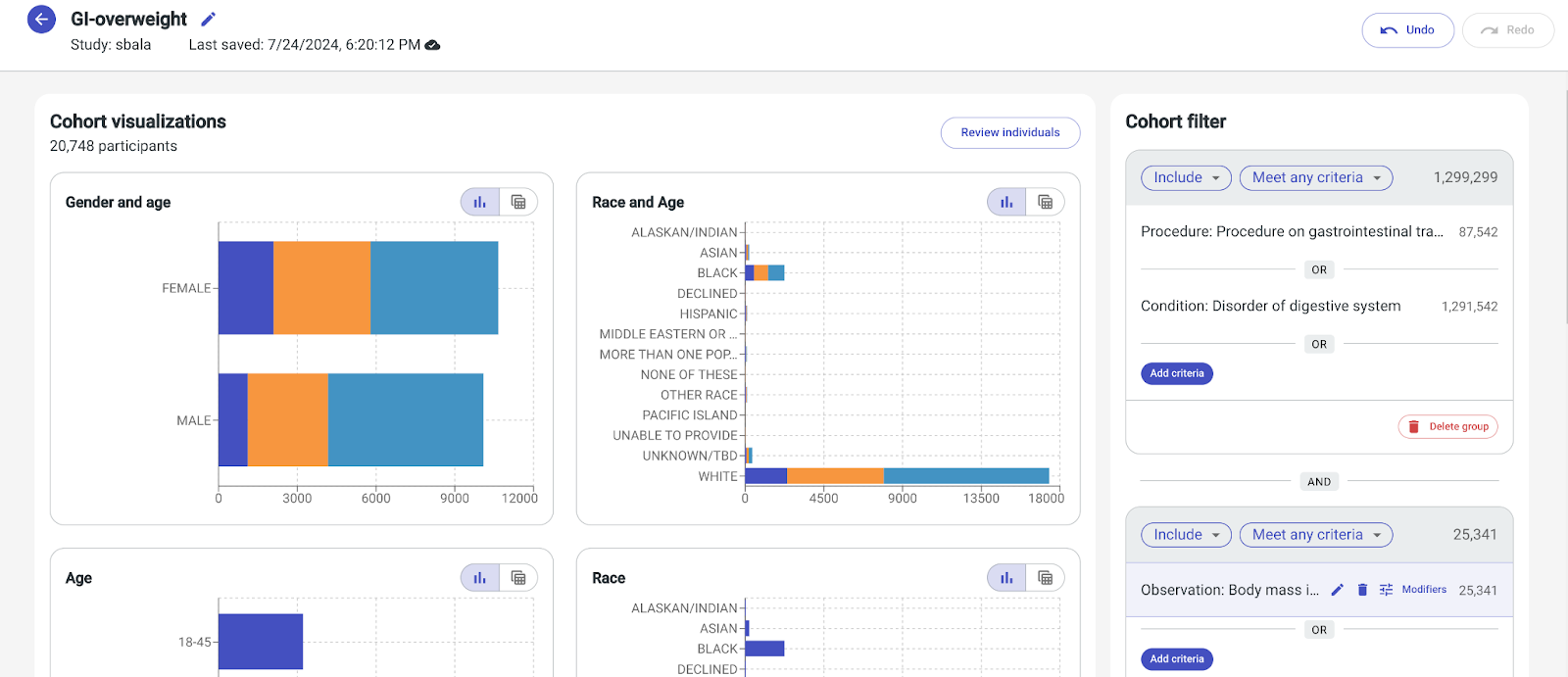
You can also see the visualizations of the cohort given the selected filter criteria.
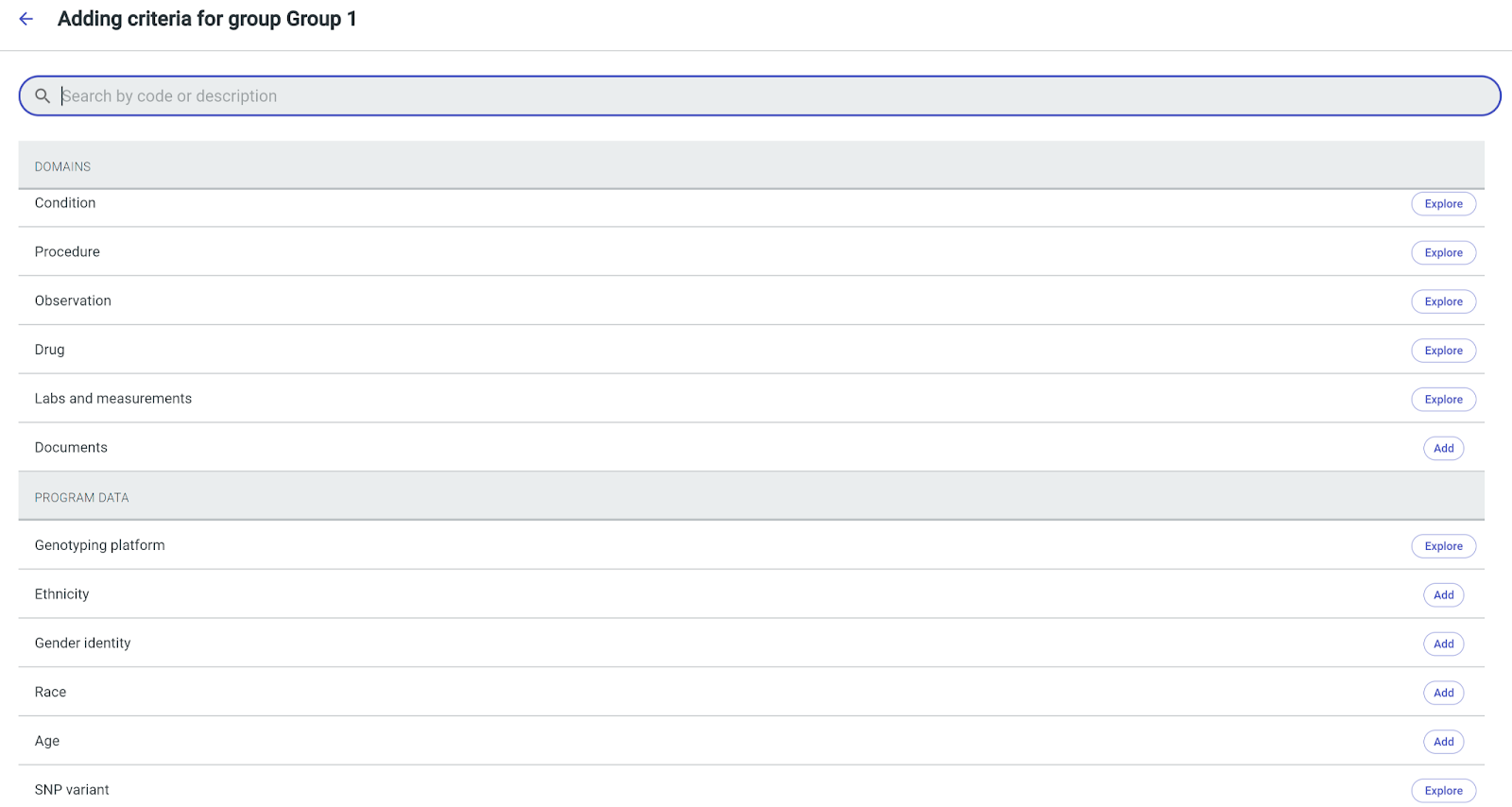
Review participants
Workbench Data Explorer allows you to view data on an individual participant level. You can annotate notes about each participant, as well as view conditions, procedures, observations, drugs, labs and measurements, and documents.
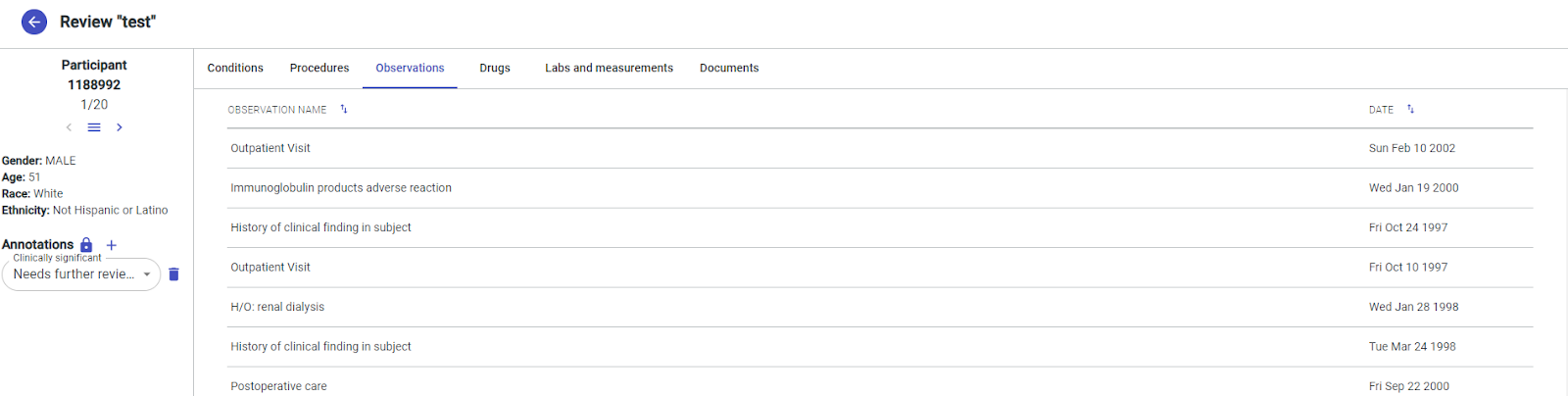
Easily export data
You can select a specific cohort and data feature set to include in the dataset for exporting. You'll also be able to view the SQL query needed to generate this data subset. The query can be copied into a notebook. Alternatively, it can directly generate a tabular dataset that you can import into a Workbench workspace.
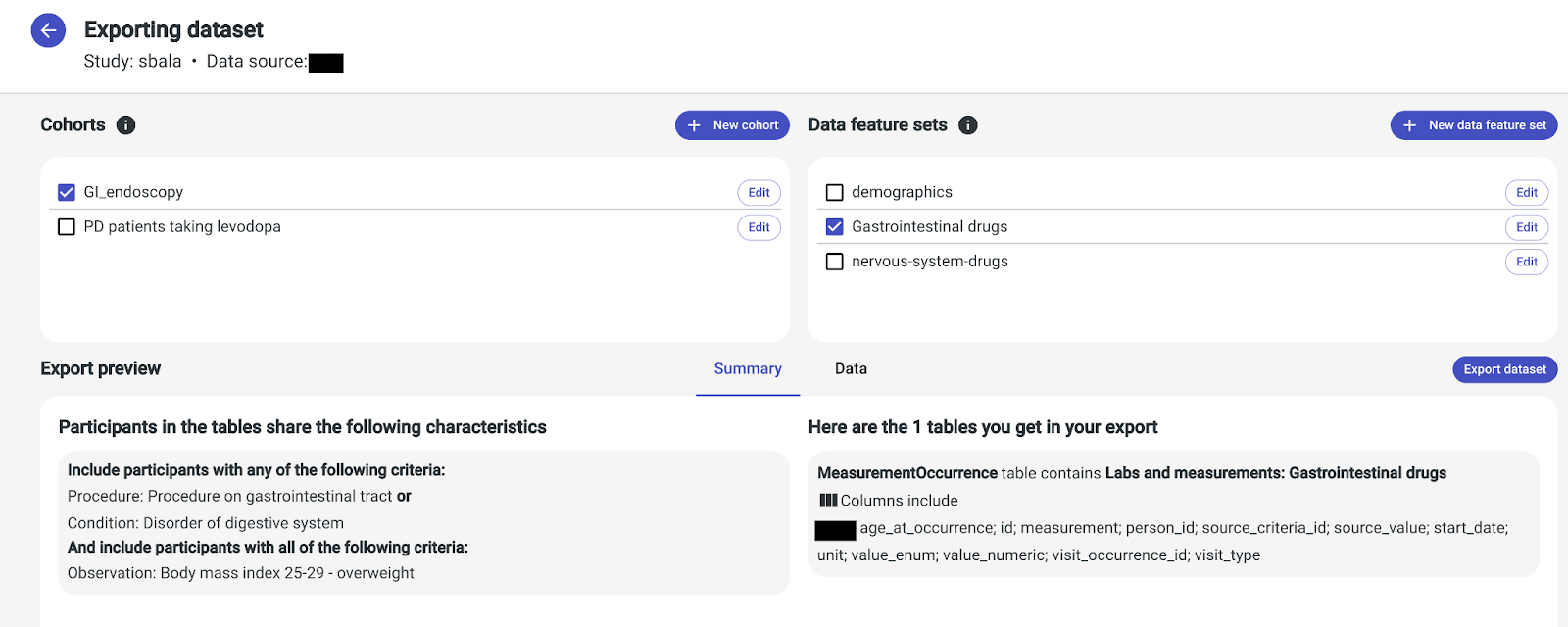
Perform deeper analyses in a workspace
You can view the cohort that was built in Workbench Data Explorer in your Workbench workspace and work with it like any other Workbench resource.
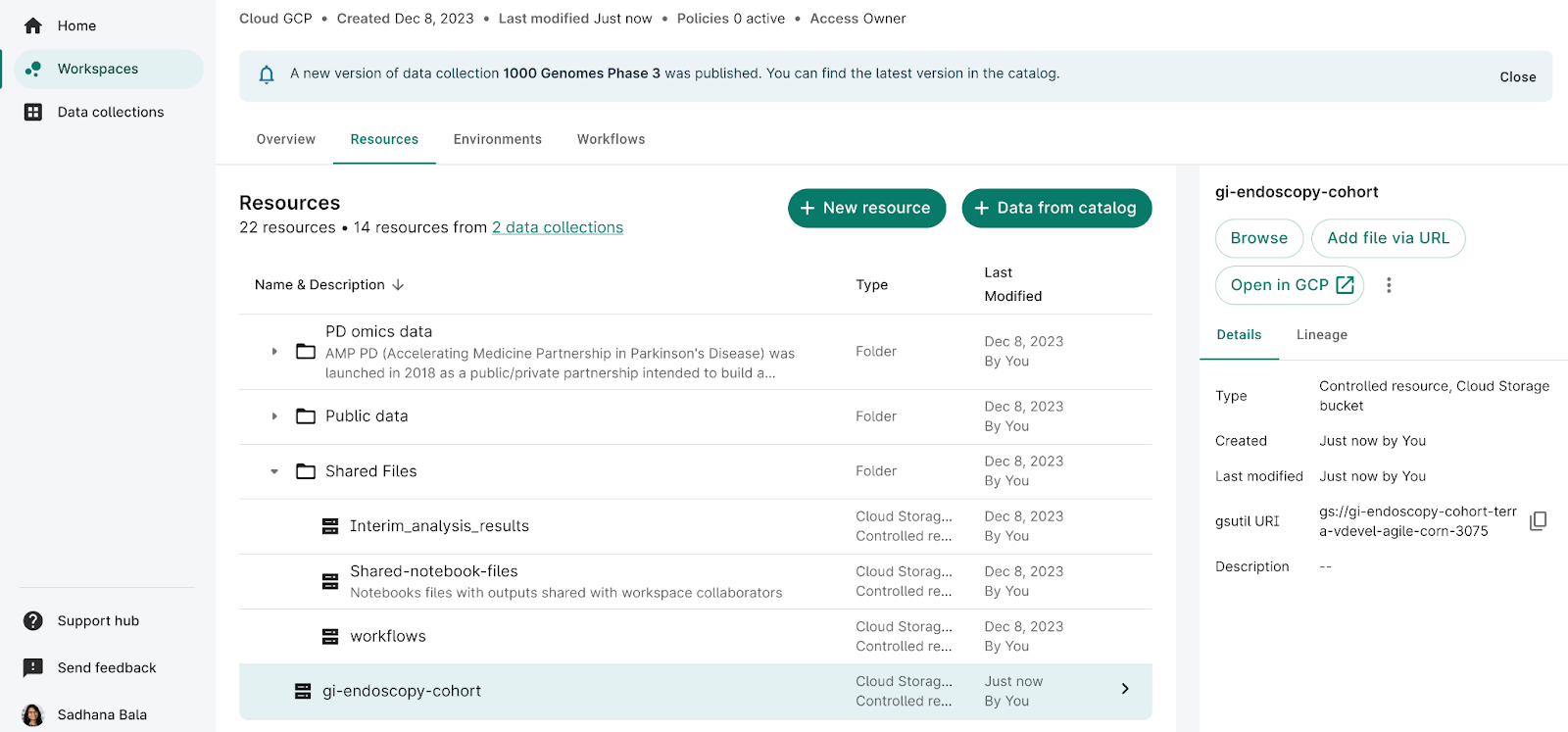
Technical architecture
Workbench Data Explorer is designed to be deployed for specific data collections, and accessible to authorized users. It's part of the Verily Workbench ecosystem, but loosely coupled with Workbench.
Data storage & schema
To date, we have configured datasets formatted similar to OMOP Common Data Model for use in Workbench Data Explorer in approximately less than one day. Workbench Data Explorer supports source data stored in BigQuery.
The vision of Workbench Data Explorer is to be flexible across data models and database management systems. With proper configuration, Workbench Data Explorer can also support OMOP-like extensions, fully custom add-ons (e.g., SNP variant, document keyword search), and other databases, such as PostgreSQL.
Workbench Data Explorer will also deepen its capabilities in genomic data browsing, such as the ability to build cohorts based on specific genetic variants.
Authorization
Workbench Data Explorer can read source data in a cloud project and prepare index data (also stored in a cloud project) for more efficient querying. You can place access controls on users who can access Workbench Data Explorer. These controls can be identical to those placed on Workbench data collections.
Deployment
Workbench Data Explorer is deployed alongside Workbench and will be managed by Verily. The deployment is multi-tenant, so it can host multiple datasets that are each access-controlled.
Learn more
If you're interested in learning more about Workbench Data Explorer or seeing a demo, please contact our support team at workbench-support@verily.com.
Last Modified: 10 December 2024